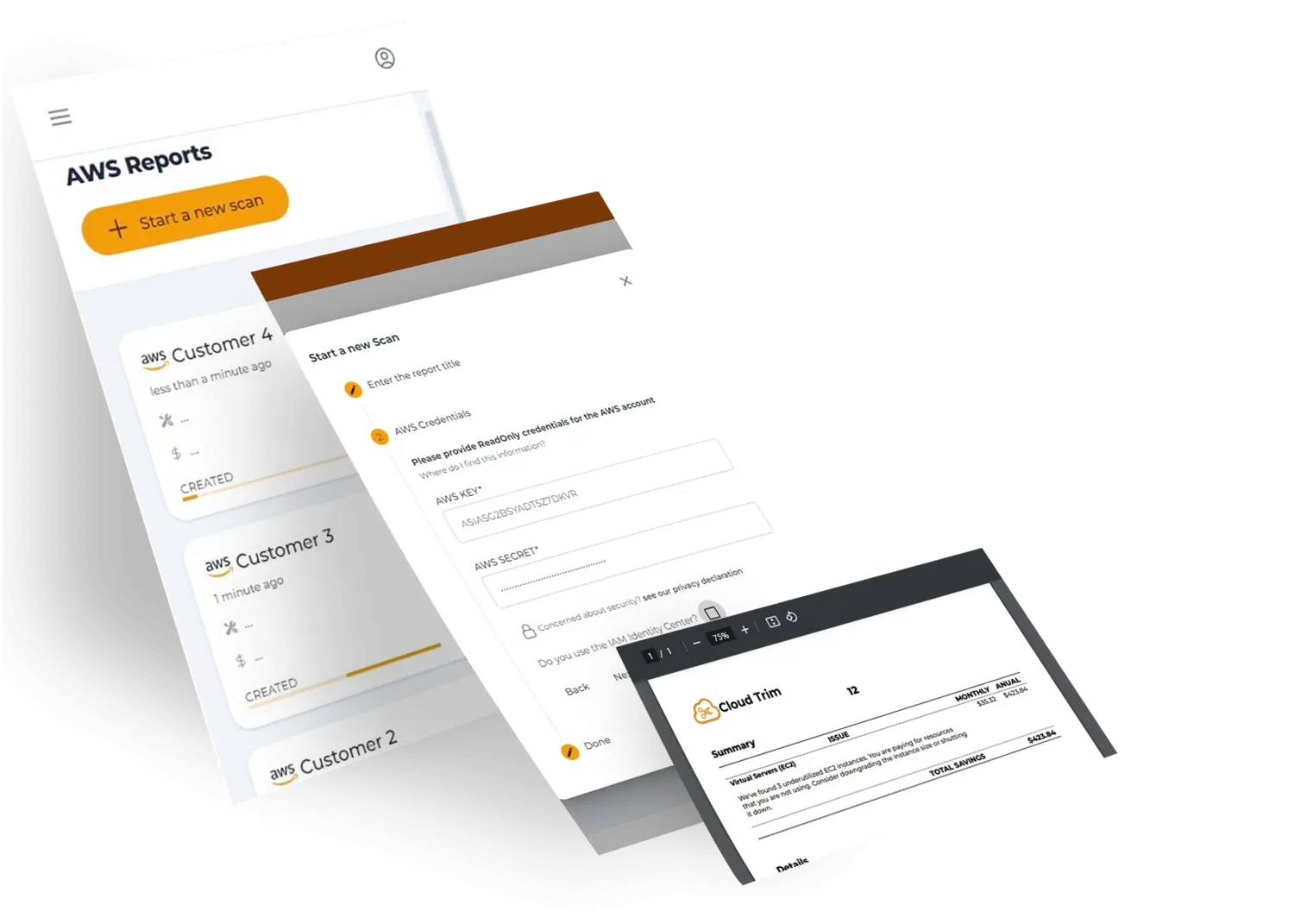Catch What AWS Cost Tools Might Miss
AWS’s cost optimization tools, like Cost Explorer, are great for recommending savings through Reserved Instances and long-term commitments. But Cloud-Trim goes deeper, targeting forgotten resources like stopped instances, unused databases, and unattached storage volumes that still quietly add to your bill.
After quick projects or PoC or other deployments, the dev team could leave these resources running, costing you money without even realizing it. Cloud-Trim finds these hidden expenses, ensuring you’re only paying for what you need, without pushing you toward long-term spending.